FAQs
What are LNKits?
LNKit Tags are devices that instantly link your mobile device to digital content. When you tap a LNKit Tag to a mobile device, it sends you to a link. LNKit Tags can link to any URL of your choice!
How do they connect to my phone?
LNKit Tags use NFC Technology, the same that allows you to tap to pay with your credit card. LNKits work with any mobile device that has NFC capabilities.
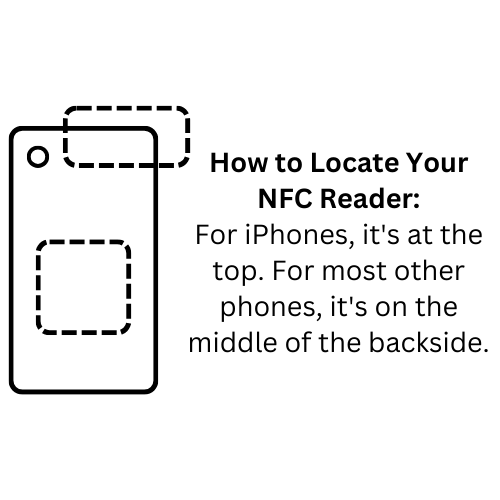
Is my device compatible with LNKits?
LNKit Tags are compatible with most smartphones. View the guide below to see if your device is compatible.
Why isn't my LNKit working?
Check NFC Compatibility:
- Ensure your device supports NFC.
- For Android, turn on NFC in Settings > Connections.
- For iPhone, verify NFC compatibility for specific app integrations.
Proximity and Alignment:
- Hold device close to the LNKit Tag, within a few centimeters.
- Remove obstacles between device and LNKit.
- Try different orientations for alignment.
Software and Settings:
- Update device’s operating system.
- Check for power-saving modes affecting NFC.
- Enable NFC in device settings.
- Review app-specific settings.
- Note: On iPhones, ensure that Camera, Flashlight, or Do Not Disturb mode isn’t active, and you’re not on a call while using NFC functions.
Test with Another Device:
- Test LNKit with another NFC-enabled device.
Contact Support:
- If issue persists, contact us with device details and troubleshooting steps taken.
